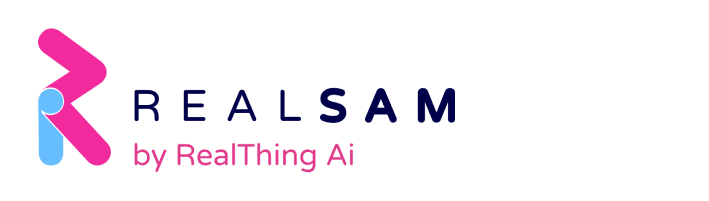In the next few days, you will receive an update for your Real Sam Pocket, that will improve the way Pocket works. It will repair Be My Eyes and a number of small errors we have discovered with the handset since the last release and make some behind the scene changes so that the voice dialogue works better. It also contains 4 updates to existing features that many users have requested.
Firstly, you now have your own bookshelf where you can manage what you want to read. When selecting a book, Just say “add” or “add to bookshelf” rather than “Play”. Later on, say “My Bookshelf” to select a book to read from your collection. This means you could line up all the books in a series to read, or a favourite author.
Secondly, you can reduce clutter by now being able to delete items from a list, including your recent book list or messages. Just say “delete number 3” for an individual item, or “delete rest” to delete from the current point onwards. If you are listening to a list of say 20 items, and you are up to item 8, Pocket will delete from the current group of 5 items onwards. That is items 6 to 20.
Thirdly, you can now make sure you do not turn off Pocket accidentally whilst handling it. You can set Pocket to confirm when you are attempting to power off so that you do not do it accidentally. This new feature can be accessed through the touch screen menu, then selecting the sighted menu, then selecting settings, then the power offsetting. When this setting is on, Pocket will ask you to confirm you wish to power off, by pressing the talk button.
Finally, you can now do a number of things whilst making calls – by pressing and holding the talk button. Options include changing between the phone speaker and the loudspeaker, muting the mike and enabling the touch screen to select options in a voice mail system. We hope you enjoy the new features brought to you by the Real Sam team, who are dedicated to improving the lives of people living with sight loss.
The RealSAM Team
www.realsam.co.uk