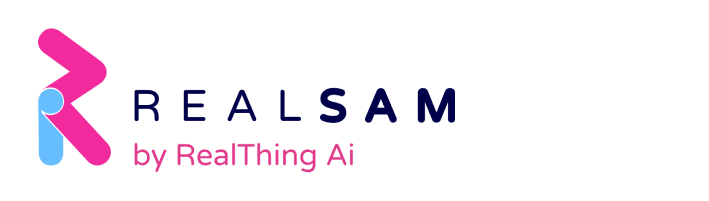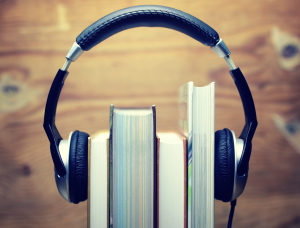When reading print is difficult, listening to audiobooks is one of the easiest ways for people living with sight loss to enjoy books. RealThing and their partners are breaking barriers by making thousands of books available for unlimited free streaming on the RealSAM Pocket.
Book Sources
There are 5 amazing book sources to choose from on the RealSAM Pocket.
RNIB Library has been providing Talking Books to blind and partially sighted people for over 80 years. They’ve partnered with RealSAM to make their collection of over 30,000 audiobooks accessible on the RealSAM Pocket. To start reading books from this source, use your existing RNIB account to log in, or follow the prompts to create a new account directly on the phone.
Calibre Audio is a national charity providing audiobooks to anyone who struggles with reading print. In partnership with RealSAM, their growing collection of over 15,000 audiobooks is available to stream on the RealSAM Pocket. First, register to become a member of Calibre Audio. Enter your Calibre Audio account on the RealSAM Customer Portal, then enjoy reading on your phone.
Torch Trust is an Christian charity supporting people living with sight. They’ve partnered with RealSAM to make the largest collection of English Christian literature audiobooks accessible on the RealSAM Pocket. Simply choose this book source on the RealSAM Pocket and follow the prompts to start reading.
LibriVox Audio is a global project to make all books in the public domain available. Volunteers read and produce audio recordings of books for anyone to listen to for free. There are over 40,000 books in 30 languages to choose from. On the RealSAM Pocket, simply choose LibriVox and follow the prompts to agree to the ‘terms of use’ to start reading.
Project Gutenberg was the first provider of free electronic books (eBooks). It’s the world’s largest digital library with over 57,000 free public domain eBooks, and it’s available and accessible on the RealSAM Pocket. Simply choose a book from this source, and RealSAM will read you the digitized text.
How to start reading books
It’s easy to start reading books on the RealSAM Pocket. Just ‘tap to talk’ and say, ‘Find me a book’. RealSAM Pocket will ask you to choose from Recent Books, My Bookshelf, and the 5 book sources listed above. You can also say, ‘Read books,’ ‘list books,’ or just ‘Books’.
- Go directly to a book source by saying, ‘Find me a book from…’ or ‘Books from…’
- Look for books by keywords by saying, ‘Find me a book about…’
- Find books by your favorite author by saying, ‘List books by…’
- Search for specific titles by saying, ‘Find me a book called…’
RealSAM will guide you every step of the way with feedback, prompts to follow, and options to choose from.
Navigating in an audiobook
Except for eBooks from Project Gutenberg, you can navigate within audiobooks. Jump forward or go back by seconds, minutes, and hours. Say something like, ‘Jump forward 3 minutes,’ or ‘Jump back 1 hour’. When additional sections like parts and chapters are available, RealSAM will let you know and give you the options to jump to where you want to go.
Enjoy
Get caught up in adventures, read compelling biographies, revisit the classics, solve mysteries—there’s nothing like escaping into a good book. Using your voice to access thousands of books, reading anytime, anywhere, on the RealSAM Pocket is sure to be an amazing experience!
By Guenivir Kendrick