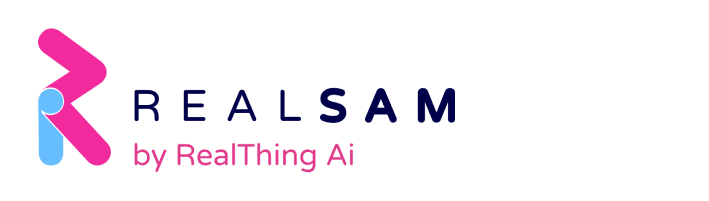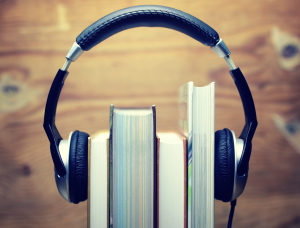”Following on from last week’s blog, I was keen to explore Pocket’s podcast catalogue and try to track down my favourite show after having missed it live on Radio 4.
As with searching for books and radio stations searching for podcasts is very straightforward. The keywords to remember to use are the same, (‘’Find’, ‘Listen to’, ‘Play’ etc) and you just need to substitute ‘Podcast’ into your instruction after you press the home key.
If you just want to browse what’s available, press the home key and say ‘’Listen to podcasts’ or ‘Find me a podcast’ and Pocket will bring up the whole catalogue for you to go through, five at a time – and there are a lot of them!
A more focussed search can be done by pressing home and then saying ‘Find me podcasts about American politics’ or whatever you are interested in. Or you can search by provider by asking ‘Play me podcasts from the BBC’ or RNIB Connect Radio.
Again this brings up a long list of podcasts and I found myself fascinated by how varied the selection on offer is. Basically, so long as it’s not a podcast offered exclusively via a subscription service, (such as an Audible Original, or Harry and Meghan’s Spotify podcast) then you’ll probably find it on your Pocket.
Obviously it’s easier to find your desired podcast if you know its name, so I went looking for the one that I present.
My initial search ‘Find Read On in podcasts’ gave me a list of podcasts with ‘read’ in the title and I had to wade through a couple of dozen other shows that include this surprisingly common word before eventually finding the full list of Read On shows (all 200 episodes, plus extra features! Although still listed under its old name, Read On Air, which is probably my bad for not having let RealSam and / or the podcast provider know!)
To see whether I could speed up the search process I decided to have another go. This time by searching for the podcast by subject. So I asked ‘Find podcasts about audiobooks’ and lo, and behold, Read On Air was the 7th on the list.
I decided to make it top of my list by selecting it and then pressing home again and saying ‘Subscribe’. This merely bookmarks it for you and makes the podcast series easier to find next time by saying ”Find my recent podcasts’. But rest assured, by doing this you are not actually signing up to anything and don’t risk spending any money.
Generally, if the podcast is a series, the most recent episode is listed first with the others running chronologically in descending order as you would expect. In fact my only criticism is that there are so many to choose from and, with my new-found confidence in using assistive technology, I have ‘subscribed’ to a couple of series made specifically for BVI people who want to learn more about the products and services on offer (such as Connect Radio’s Tech Talk); which meant I forgot to help my family take down the Christmas decorations – oops!”