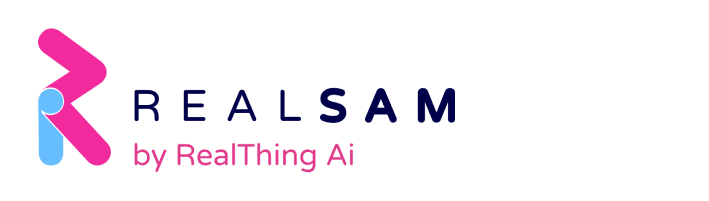In the next few days you will receive an update for your In Your Pocket device, which will enable you to send text messages.
In the next few days you will receive an update for your In Your Pocket device, which will enable you to send text messages.All In Your Pocket customers will have access to this new feature, including sending unlimited UK text messages, at no additional cost.
For customers who originally purchased from RNIB, this release will enable the phone features and texting on your device. However, you will need to have first transferred your billing over to In Your Pocket in order for the phone and texting features to be activated. To transfer your billing, please call our helpline on, 0333 772 7708.
Here is a brief summary of the new text features.
If you have a contact called Lucy, simply say “Text Lucy” or “Send a text to Lucy”. Pocket will then ask you what you want to send. You can also specify the person and the message in one go, by saying, “Text Lucy what time will you arrive? “
If you list your contacts by saying “list contacts” and then select one, you will be offered the option of texting or calling that contact.
If you say, read messages and then select a text message from the list, you will be offered the option to say “reply”. Pocket will then ask you for the message that you want to send in reply.
This version of the software also improves the way that you edit contacts. If you list your contacts and select one, then you have the option to change name or number directly. Then, when Pocket asks you for the new name or number, you have the option to say the word, “keyboard” to type in the name or number on a keyboard on the screen.
Enjoy the new texting feature!
All the best from the In Your Pocket team.